
Simplicity and mobility
You run a business that have high demands on quality and at the same time need an easy and accessible Point of Sale system. Simplicity, and in many cases mobility, are important characteristics in a functional POS system.
With OPEN Two, you can choose to have a fully mobile cash register or choose to have the cash register on the counter on a tablet. No matter how you choose to use OPEN Two, you avoid the hassle of complex hardware solutions and will have a fast and reliable system.
OPEN Two meets all legal requirements for a certified cash register without requiring unnecesary space or expensive hardware, everything fits in an app in your phone or tablet.
- Available with your Android phone with the option Tap-to-Phone with cards and mobile wallets without the need for an external payment terminal.
- Cloud-based POS solution with everything available on the web and on Google Play.
- Low monthly fee and fast boarding.
price from 499 kr/month + transaction fees

Choose your setup
With OPEN Two, you can be fully mobile, increase your sales, reduce your time on administration, and avoid the hassle of complex hardware solutions.

OPEN offers the possibility of using your Android phone as a cash register and payment terminal. Together with SoftPay, OPEN Two makes it possible to accept card payments without the need for a traditional terminal, and the solution meets all required security requirements and standards.
- Use your existing Android phone which is converted into a fully certified cash register and payment terminal using the OPEN Two app
- Mobile wallets and payment cards are accepted, contactless using the phones NFC
- Receipts are sent digitally, which makes you completely mobile and free of extra hardware

A terminal with built-in receipt printer where the cash register is run directly in the payment terminal. You get a complete POS in a pocket format, communication using either Wi-Fi or 4G.
- A mobile solution where you can choose to print receipts or send digitally
- Provides extended support for additional payment methods and card types

This solution is suitable you who want a more stationary setup with a tablet, receipt printer and payment terminal, and at the same time benefit from the OPEN Two platform.
Contact us to find the right hardware setup for you.
- Option for an external receipt printer to manage kitchen tickets
- Fast external payment terminal
- Possibility of larger screen
Included in OPEN Two
The cash register in OPEN Two consists of an app that is downloaded from Google Play. The app is built to be a fast and reliable product that uses the full capacity of the hardware and the cloud platform.
OPEN Two meets all legal requirements for a certified cash register without requiring space or expensive hardware. It is just an app on your phone or tablet. OPEN Two is included on the list of manufacturer-declared cash registers.
Updates and features become available via updates to the app, which happens automatically using Google Play. The need for downtime and planning for an update of the system is history.
All POS administration and BackOffice takes place in a modern and intuitive web environment where you also will find dashboards and reports.
The app can be used on any Android tablet or phone, which means that the time and costs for service as well as maintenance of hardware are reduced. You can quickly replace a broken device with a new one - just download the app on a new device, log in, and continue your sales.
Direct integration with your accounting system is often high on the wish list, and now you can easily set up an integration with Fortnox directly in your web-based back office. If you do not use FortKnox, you can export an SIE-file that works for all modern financial systems.
The app supports payments vith, for example, Visa, Mastercard, American Express, as well as mobile wallets such as Apple Pay, MobilePay and Swish.
The system also has support for cash and a cash drawer. The payment methods available depends on the hardware you choose to use.



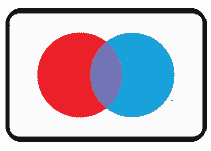


Full control
All administration and articles take place in a modern and intuitive web environment where you also find dashboards and reports. The web-based interface allows you to access your business and make changes to articles and menus, or follow your sales wherever you are – without being depending on a specific hardware.
Article managment
In the article view, you administer your articles and define which prerequisites apply to each article. Among other things, it is possible to link articles to checkout categories, to quickly find closely related items in the cash register, and whether a kitchen receipt should be printed. It is also possible to define variants of your articles such as size (small, medium, large) or strength (mild, medium, spicy).
Cash register layout
In back office you manage the layout and the design of your cash register, being able to choose the colours of buttons and define the order of your categories – in order to find the best possible setup for you and your employees.
Company
In the company view, you manage information about your company and your employees, as well as define cost centres if you have several units and cash registers. You also choose which payment methods should be active in your checkout: card, cash and Swish. In this view, you define your accounting and which account numbers are to be used for your previously defined product groups and payment methods. You can export your accounting as an SIE file to easily read into any accounting system or send to your accounting firm.
If you work with Fortnox, you have the option to set up an integration directly in back office for the automatic transfer of your accounting.
Simplicity and mobility
The OPEN Two cash register consists of an app that is downloaded from Google Play. The app is built to be a fast and reliable product that uses the full capacity of the hardware and the cloud-platform.
The platform is cloud-native and is built on the latest technology, which ensures that the cash register to always works flawlessly. The platform dynamically adapts to the current load on the system and automatically scales up capacity in the cloud when necessary – in order to ensure that the checkout is always fast and reliable.
Most of the cash register functions are administered from the BackOffice, but directly in the cash register you can, among other things, produce copies of receipts and control reports for the Swedish Tax Agency.
We have spent a lot of time ensuring that the cash register is user-friendly, logical and fast, and that it is easy to get started to take payments. There are smart functions, among other things, to group your articles so that you can quickly find what you need.
The system provides the opportunity to get started quickly with your sales
Contact Us
Contact our sales team via the link to find the right solution and hardware for you and to start the process of getting a card acquiring agreement.
Configure
You will receive an invitation to the web back office where you can start configuring your cash register with payment methods you want to offer, configure articles and product groups.
Ready to go!
When the card acquirering is complete, your menu or articles are configured, and your hardware is in place, it’s just a matter of starting to use your new system.
If you have any questions during the journey, about the process or other questions about the system, you have continuous access to our support via our chat function.
You have the option of booking a 30 minute session with one of our advisors to ensure your start is optimal.






